Hard drive bracket
$ 9
Securely mount your 2.5″ or 3.5″ hard drive with this durable hard drive mounting bracket. Ideal for PC builds, upgrades, and system repairs—easy to install and compatible with most cases.
The Ultimate Guide to Hard Drive Brackets:
Hard drive bracket mounting Made Easy Intro Alright, so let’s talk about one of those PC parts nobody brags about but everyone ends up needing: the good ol’ hard drive bracket. Seriously, you’d think such a tiny hunk of metal or plastic wouldn’t matter, but skip it and good luck keeping your precious SSD from rattling around like a maraca every time you move your case.
Hard drive bracket imean, whether you’re piecing together that dream gaming rig, trying to get an ancient office desktop up to speed, or cramming more storage into a server, you’re gonna run into this problem: drives and bays just don’t always play nice together. Hard drive bracket that’s where these brackets swoop in and save your bacon. They bridge the gap, literally and figuratively, and suddenly all those weird-sized drives fit snug and tidy.
So, what’s the deal with hard drive brackets anyway?
Why bother? Which kind do you actually need? Is it really as simple as it looks? (Spoiler: almost, but not quite.) Let’s break this down and figure out how to stop your drives from living dangerously. Wait…
What Even IS a Hard Drive Bracket?
Hard drive bracket basically, a hard drive bracket (sometimes called a mounting bracket, if you wanna be all fancy) is like a little adapter — you slap it onto a drive so it’ll fit inside your PC case or server. Think of it as the IKEA Allen wrench of computer builds: not glamorous, but you’re stuck without it. Hard drive bracket usually, the headache comes when you’re trying to stick a 2.5″ SSD into a bay designed for old-school 3.5″ hard drives.
Cue frustration. Brackets solve that by lining everything up so you can screw it in, snap it in, or whatever — no more drives bouncing around loose. Some brackets go the extra mile with tool-less installs (snap, done), or even anti-vibration features if you’re running a bunch of spinning disks and hate the hum.
Why Bother With a Bracket?
You might be thinking, “Eh, I’ll just wedge the drive in there and call it a day.” Please don’t. Here’s why brackets actually matter:
1. Mixing & Matching Sizes Most old cases? They’re built for chunky 3.5” drives. Most new SSDs? Slim 2.5” rectangles. Brackets let you pop that skinny drive into the fat bay—no duct tape required.
2. Stability (AKA: Don’t Break Stuff) Loose drives bounce around, connectors snap, data gets corrupted, and then you’re cursing your life choices. Brackets keep everything locked in place—no wiggling, no drama.
3. Keeping It Cool (Literally) A drive flopped on top of your cables or wedged in a weird corner is gonna block airflow and look like a rat’s nest. Mount it right and your PC runs cooler and neater.
4. More Drives, More Fun Trying to run RAID or just hoard terabytes? Some brackets let you mount two or more drives in one slot. Stack ‘em up, baby. Types of Hard Drive Brackets (Because There’s Never Just One) 1. 2.5″ to 3.5″ Adapter This is the bread and butter. It takes your skinny 2.5″ SSD/HDD and lets it fit in a big ol’ 3.5″ bay.
Usually metal or plastic, sometimes you can jam two SSDs in there if you’re feeling fancy.
2. Multi-Drive Brackets For those of us who want it all. Mount multiple 2.5″ drives into a single bay. Perfect for NAS or RAID setups, or just general digital hoarding.
3. Tool-less Brackets Hate fiddling with screws? These ones let you snap drives in and out without a screwdriver. Perfect for testers or people with commitment issues.
4. Hot-Swap Brackets Mostly for servers or workstations. Pull your drive out, plug in another, all without shutting down. It’s like Formula 1 pit stops for your storage.
5. Weird OEM/Proprietary Brackets Some big-brand PCs use their own “special” brackets (because they love making your life hard). Double-check before you buy, or you’ll end up on eBay looking for that one weird-shaped plastic thing.
The premium choice. – ABS Plastic: Cheap, light, fine for regular desktops, but don’t expect it to survive the apocalypse.
Where You’ll Actually Use These Things
– Building a Custom PC: Especially if you want SSD speed in a case built before SSDs even existed.
– Upgrading Old Rigs: Your grandma’s dusty Dell can run an SSD, but not without a bracket.
– Servers, NAS, RAID: Mount a bunch of drives, keep it all neat. Hard drive bracket uo chaos, just storage glory. Honestly, brackets are one of those little things that make life easier and keep your build from turning into a cable-and-drive disaster zone. Ignore ‘em at your own risk.
Model:
Optical drive bay hard drive bay
Product features: all aluminum alloy
Packing list: Blister + cardboard
Color: 9.5mm aluminum bracket





| Weight | 0.08 kg |
|---|---|
| Dimensions | 150 × 120 × 20 cm |
| Size | 9.55mm |
Only logged in customers who have purchased this product may leave a review.

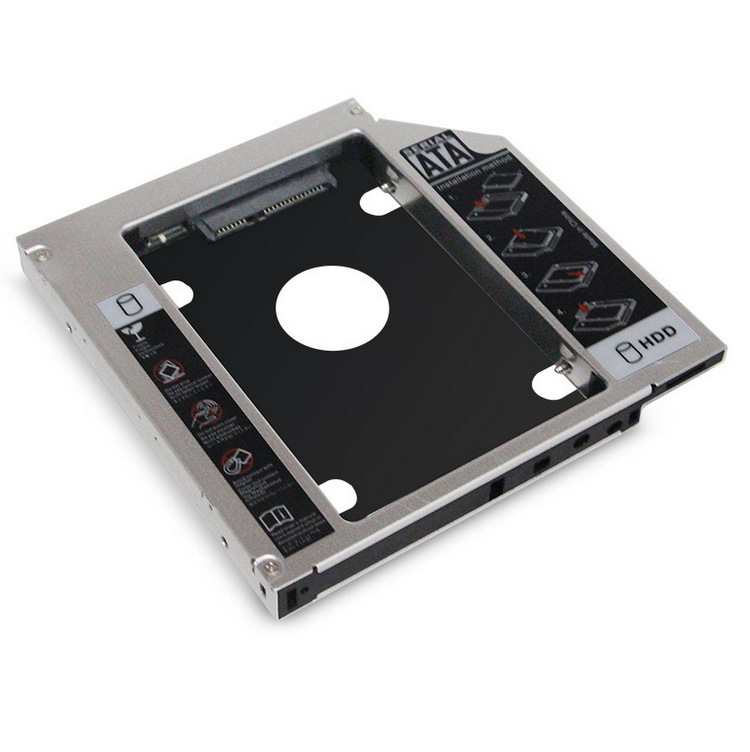














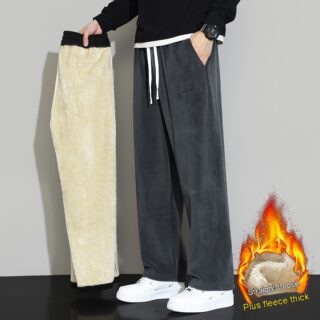



Reviews
There are no reviews yet.